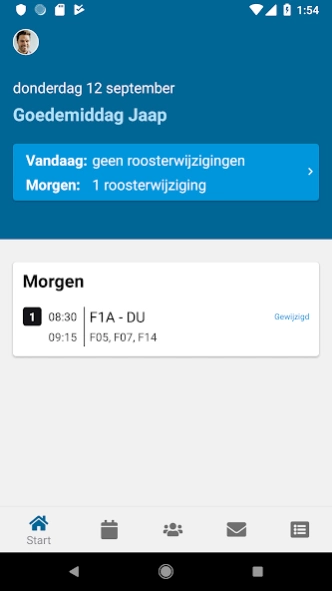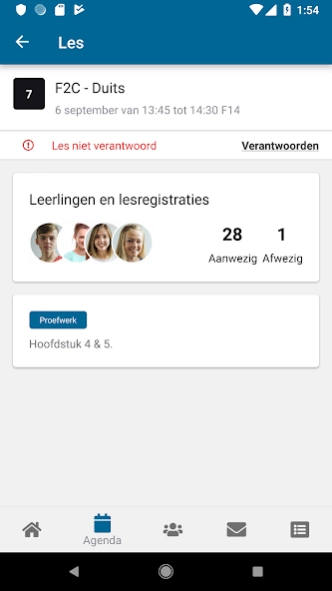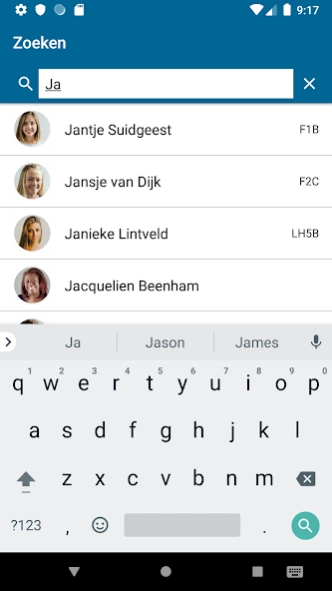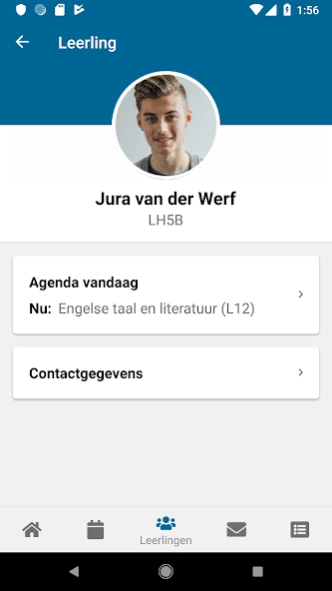Magister - Docent 1.13.5
Free Version
Publisher Description
Magister - Docent - The Magister App for teachers
The Magister Teacher app has been specially developed for the daily practice of teachers. Logging in once is enough. You can then use Magister quickly, easily and, above all, safely with your fingerprint or face recognition.
Magister Docent contains functionality focused on the most important tasks of you as a teacher. When building the app, we took many user requirements into account and we gratefully made use of feedback.
Main functionality in the current version:
- Enter figures with delayed publication via planned tests
- Consult the agenda
- Specifying homework and planning tests
- Attendance and absence registration and lesson responsibility
- Personal details of student, parents / guardians and colleagues
- Today's agenda of your students and colleagues
- Profile information
- Easy login with fingerprint or face recognition
- Read and send messages
- Read announcements
Let us know how you experience the app. Use the feedback option in the app for this.
About Magister - Docent
Magister - Docent is a free app for Android published in the Teaching & Training Tools list of apps, part of Education.
The company that develops Magister - Docent is Iddink Digital B.V.. The latest version released by its developer is 1.13.5.
To install Magister - Docent on your Android device, just click the green Continue To App button above to start the installation process. The app is listed on our website since 2024-02-26 and was downloaded 0 times. We have already checked if the download link is safe, however for your own protection we recommend that you scan the downloaded app with your antivirus. Your antivirus may detect the Magister - Docent as malware as malware if the download link to nl.schoolmaster.magister.docent is broken.
How to install Magister - Docent on your Android device:
- Click on the Continue To App button on our website. This will redirect you to Google Play.
- Once the Magister - Docent is shown in the Google Play listing of your Android device, you can start its download and installation. Tap on the Install button located below the search bar and to the right of the app icon.
- A pop-up window with the permissions required by Magister - Docent will be shown. Click on Accept to continue the process.
- Magister - Docent will be downloaded onto your device, displaying a progress. Once the download completes, the installation will start and you'll get a notification after the installation is finished.